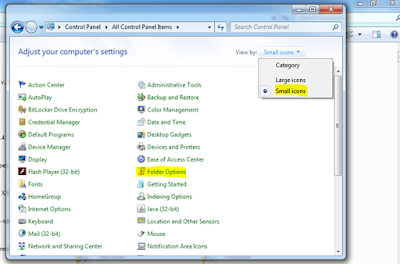Myhistorytodays,Article How to Display Hidden Files on Computer - The file can be hidden or concealed intentionally or unintentionally. The point is that there are indeed dihidden file because it is the privacy or can be fitted at the time of installing the software and placed in a specific location, there is usually automatically disappear. And it's not lost, because certain files that automatically hidden.
Well to display hidden files that you must do some setting step by stepnya. Below please observe how below:
How to Display Hidden Files on Computer
How ... eh ... That's an easy way to show the hidden files on your computer. Good luck and hopefully useful
Well to display hidden files that you must do some setting step by stepnya. Below please observe how below:
How to Display Hidden Files on Computer
- Open the Control Panel.
- Change view by : category make Small Icon and select Folder Options.
- after entering the Folder Options, View tab. Then check "show hidden files, folders, and drives". and the last Apply.
How ... eh ... That's an easy way to show the hidden files on your computer. Good luck and hopefully useful
Tag :
Artikel