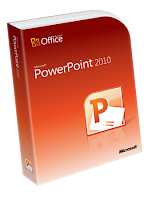
Background or Background on a powerpoint slide affects the neatness of presentation. Background is also needed for presentation more interesting and not too plain. background applied to a powerpoint slide is Image, color, gradient, texture, and patern. This time I will give you a little tutorial is easy to replace a powerpoint slide into colors. Find out how below:
- Right-click on the slide you want to change the background
- Choose Format Background
- Select Menu Fill
- Select Solid Fill
- Box Fill Color Please Select Color and Level Transparent
- Close
Example
Tag :
Artikel
